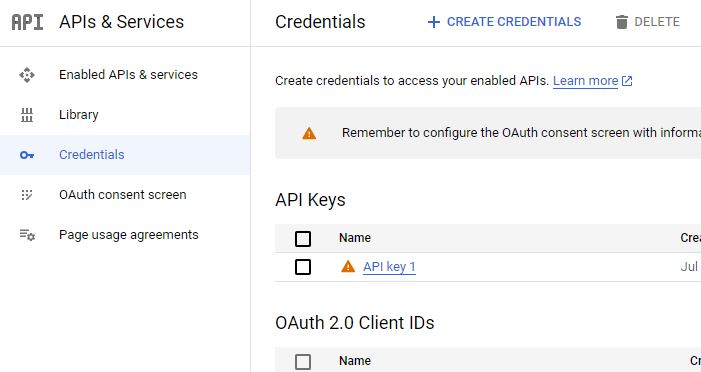The API Key in your YouTube Feeds settings may be restricted.
Follow these steps to modify the API key restrictions:
- Log into the Google Account for the YouTube channel that is connected to your website.
- Go to the Google Cloud Console (https://console.cloud.google.com/).
- Choose the project associated with your API key.
- Click on the hamburger menu (three horizontal lines) in the top left corner and navigate to “APIs & Services” > “Credentials.”
- Find your API key and click on the “Edit” button (pencil icon) to view and modify the restrictions.
- Under “Application restrictions,” select “None”.
- Save your changes.
After making these changes, try the feed again. Make sure to clear the plugin cache from your site’s WordPress Dashboard > Youtube Feed > Settings > Feeds > Caching > Click the Clear All Caches button.