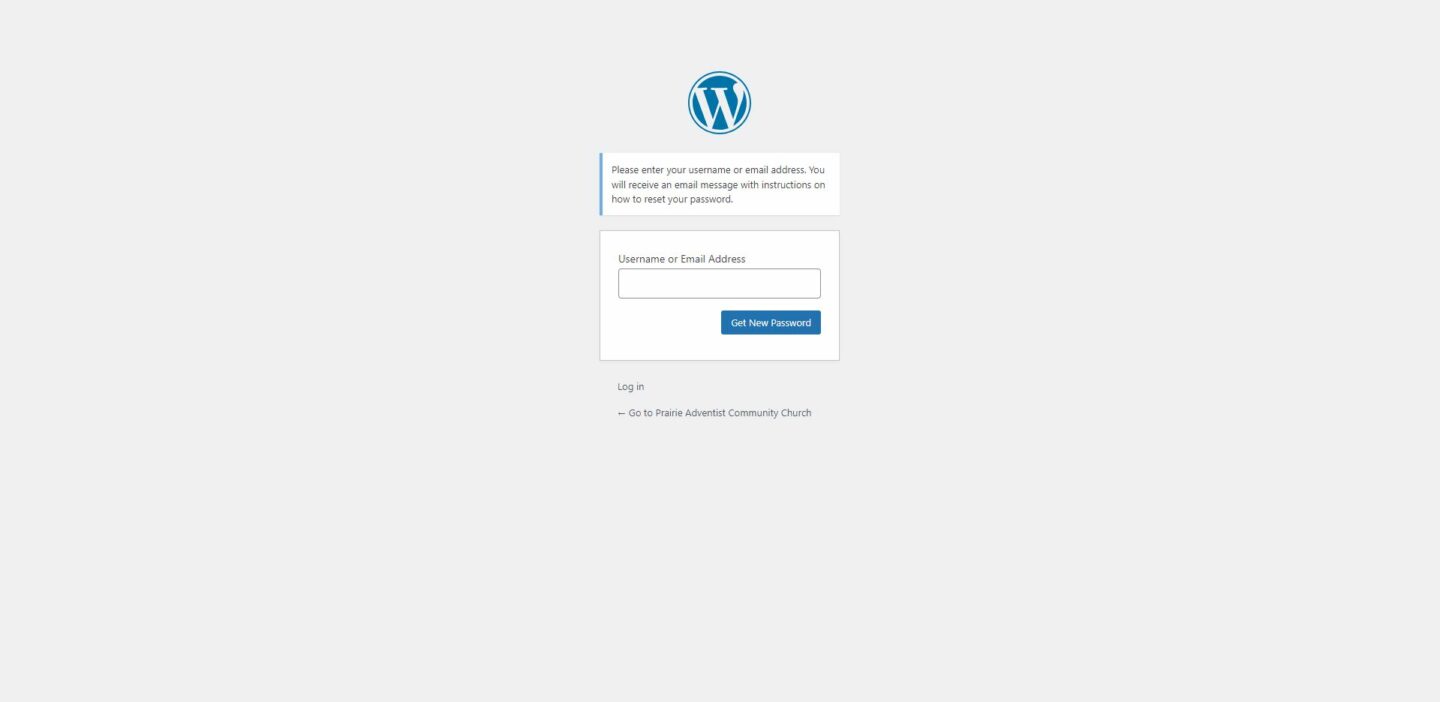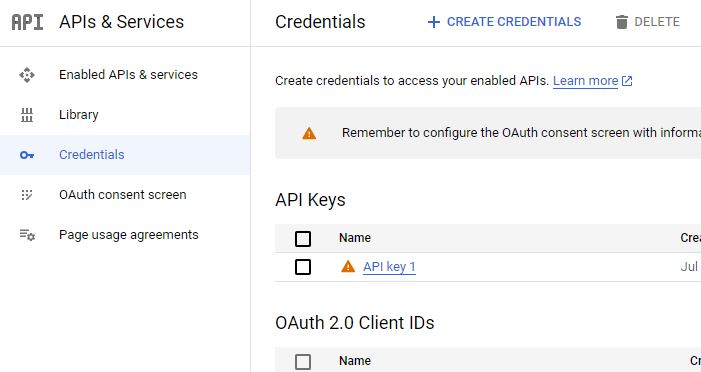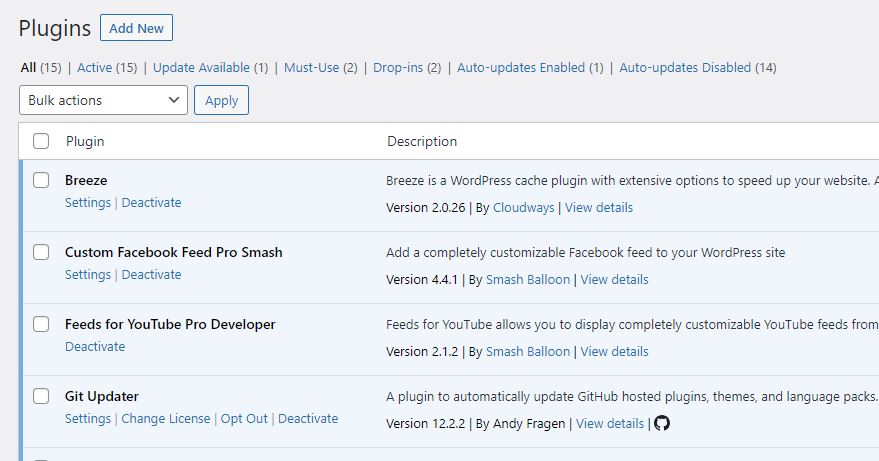Did you know that your website’s actual address on the internet is just a series of numbers and decimals? A domain name is a keyword that points to that address. It is a word or phrase without spaces, followed by a “.com”, “.net”, or other suffix. For example, the domain name of this website is “evangelismwebsites.com”. Without a domain name, it would be difficult for visitors to find your website, so we give websites domain names to make them easy …
I Can’t Log into my WordPress Account! Help!
Click the “Lost your password?” option just below the login form. It will ask you to enter your email address and then it will send you an email to reset your password. Once your password is reset, you should be able to access your account using the new password.
New Customer F.A.Q. – Your Questions about Your New Website Answered!
▸How will I know when my new website is finished being built?You will receive an email from us with the subject line “Your Evangelism Website Needs Your Review” along with a reference number for our customer support team. This email will give you the URL where you can visit your site and review it to let us know if any corrections need to be made.▸How should I let SermonView know if corrections need to be made to my new website?When …
My YouTube Feed Stopped Working – What Happened?!
The API Key in your YouTube Feeds settings may be restricted. Follow these steps to modify the API key restrictions: After making these changes, try the feed again. Make sure to clear the plugin cache from your site’s WordPress Dashboard > Youtube Feed > Settings > Feeds > Caching > Click the Clear All Caches button.
Standard Plug-Ins
These plug-ins come standard with our Premium Evangelism Website product. This article will explain what each one is, why it is included, and how it affects your website. Breeze This plug-in speeds up your website’s performance. This has been included for the convenience of your site’s visitors. If you remove or change this plug-in, it may affect the speed and reliability of your site. Feeds for YouTube Pro Developer This plug-in allows your site to automatically pull in videos from …