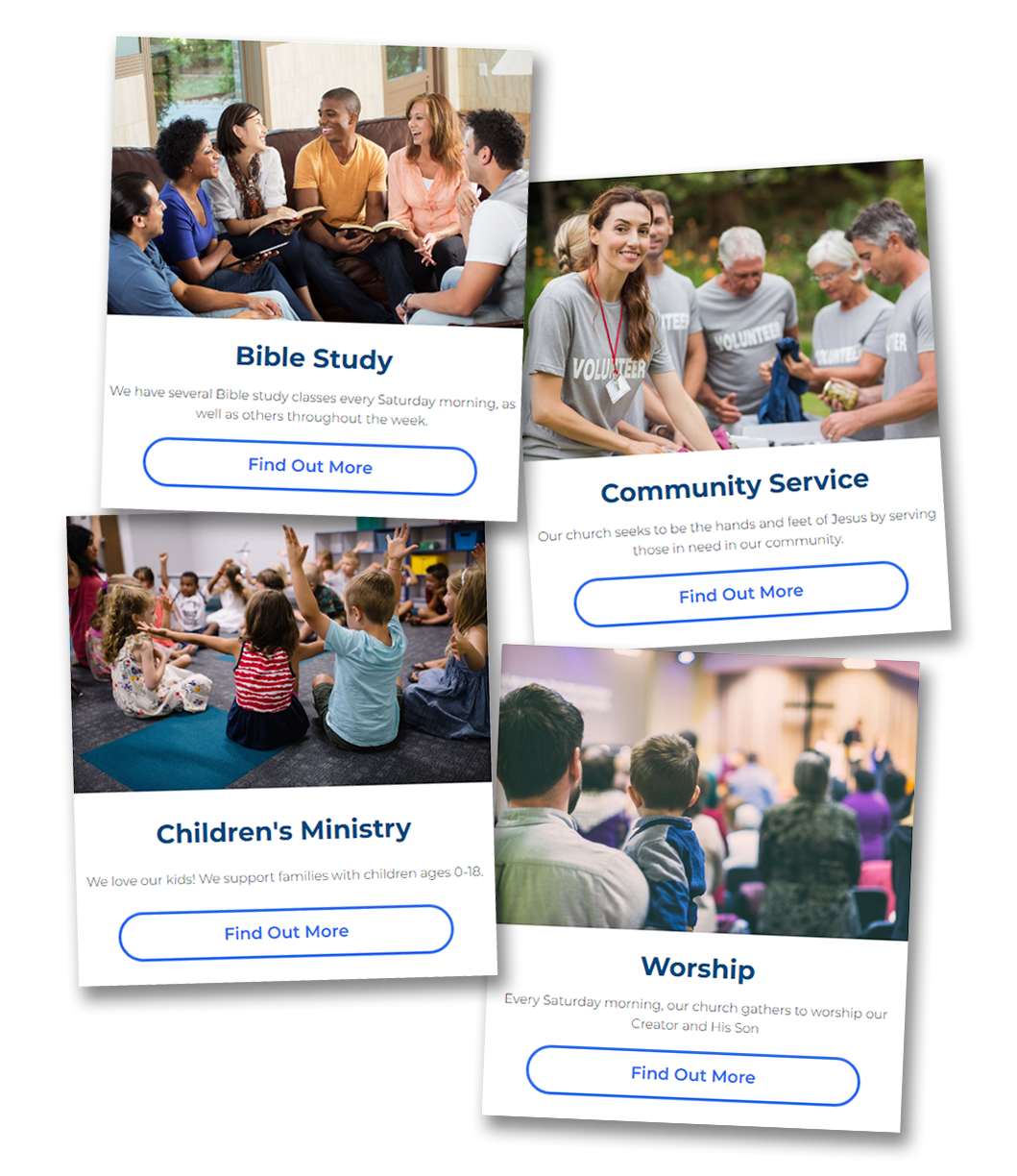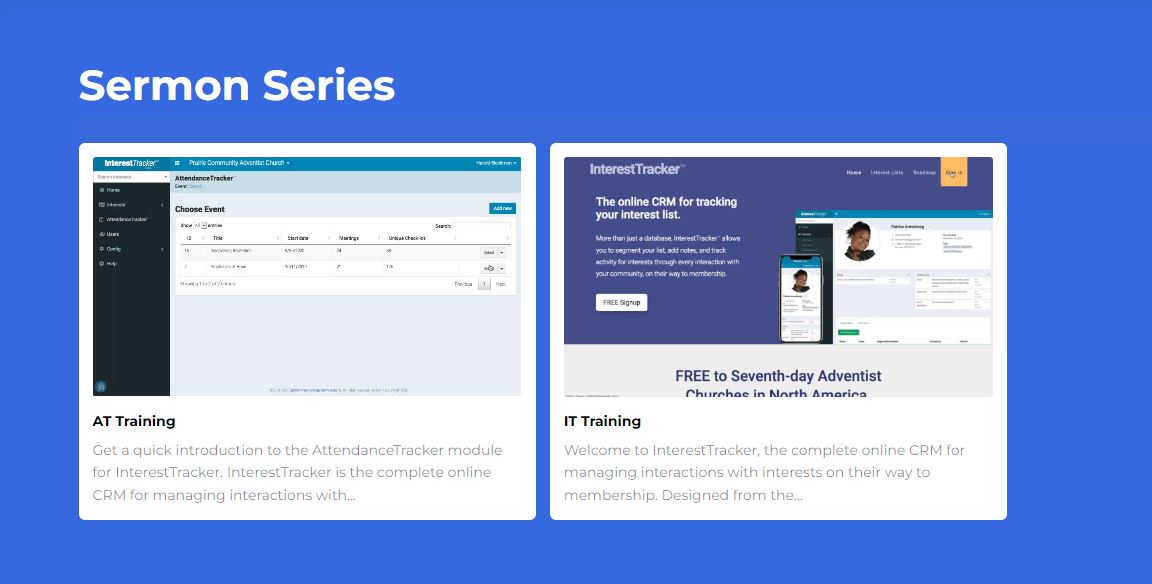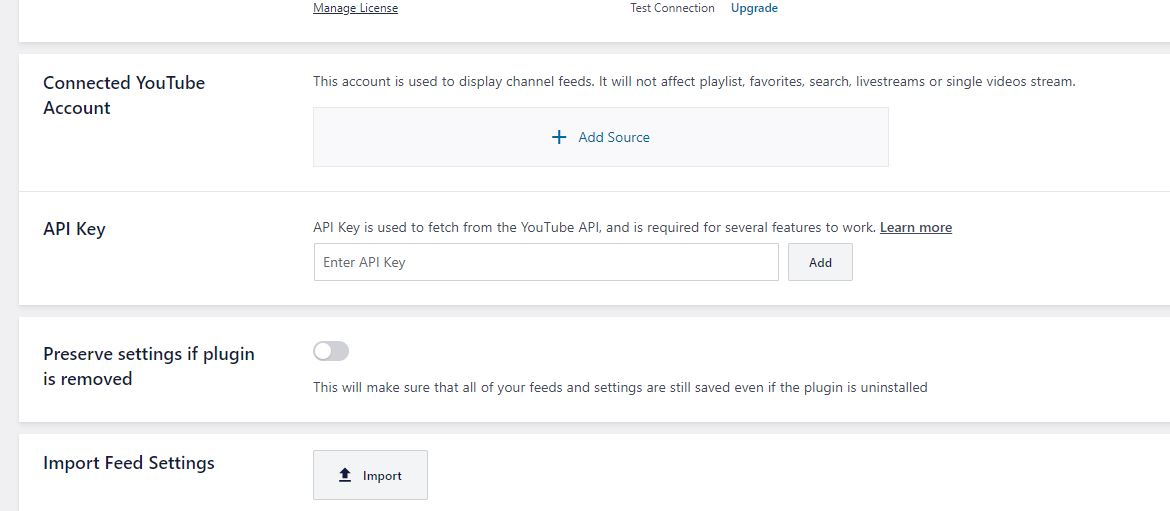Your website’s theme uses the Cornerstone page editor for managing and designing pages. To get started, log into your Admin Dashboard at [your URL]/wp-admin. Click on “Cornerstone” in your navigation menu to launch the editor. Then follow these helpful instructions from Cornerstone on how to create and design pages.
How to Change Your Domain Name
Did you know that your website’s actual address on the internet is just a series of numbers and decimals? A domain name is a keyword that points to that address. It is a word or phrase without spaces, followed by a “.com”, “.net”, or other suffix. For example, the domain name of this website is “evangelismwebsites.com”. Without a domain name, it would be difficult for visitors to find your website, so we give websites domain names to make them easy …
Create a Photo Consent Form
If you are looking for photos to use on your Evangelism Website, you may need to get permission from the people in the photos in order to use them. SermonView’s recommended verbage for such a form is as follows: I hereby allow _______________ (the “Church”) to photograph or video record me and freely grant the Church my permission to publish or exhibit, for artistic or editorial or commercial use, any photograph taken of me by the Church. I furthermore unconditionally …
Create a List of YouTube Playlists on any Page
**Optional Step: If you would like each post on your list to have an image to identify it, go back to your WordPress Dashboard and choose “Posts” from the lefthand navigation menu. Find one of the posts you created and click “Edit”. In the options panel on the right side of your screen, click on “Set featured image”. You can now choose an image from your Media library or upload a new image to add to the post. Once you …
Connect a YouTube Account to your Website
How to connect your YouTube account to your evangelism website: https://smashballoon.com/doc/youtube-api-key/